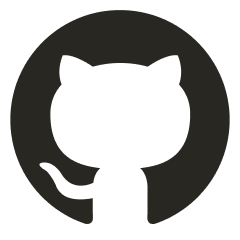@October 29, 2025
On the Road with Starlink
We’ve now used Starlink in the US for several months. Working on the road with the Gen 3 Residential Dish installed on an RV works fantastic even while driving. Video-conferencing, Email, browsing, YouTube, RDP, SSH were all tested and mostly worked flawlessly.
Read on for more details but our overall verdict is not cheap but good value.

Pricing
At $165/month (roaming without data cap) it certainly isn’t a cheap service and for a fixed installation, an optical (fiber) service is certainly better in terms of performance and price but as a backup it could work. The 50GB 100G [since @January 14, 2026] for $50 a month might offer a better value compromise while roaming temporarily. A priority service subscription with a high performance dish will cost more for both hardware acquisition and service but we did not evaluate that.
In-Motion Usage
Our “residential” (Gen 3) Starlink dish is not designed for in-motion use but works wonderfully even while in-motion. It ensures that we keep a reliable cell-phone connection in uncovered regions which are quite common in the US.
Video-conferencing at highway speeds are not an issue (when you’re not the driver). For regular calls outside of the service area, enable Wifi-Calling on your phone. Most cell phone providers have an option for it.
Obviously the clear-sky view matters the same as when stationary. We did notice occasional short interruptions when changing driving direction.
App-Only Configuration
While very user-friendly, site admins might have their share of sighs when it comes to the app-only configuration.
The app works on both Android and iOS and looks virtually the same on both platforms.
Understandably, configuration changes to the router can only be made while connected to the Starlink Wifi network.

Alignment

Although the App is adamant about the alignment being set correctly. We usually don’t bother realigning it to spec.
The antenna seems to have a built-in orientation sensor since the alignment updates near instantly in the app.
Foliage and Latency
Starlink works especially well when there are no obstructions in its way. Even light foliage will appear as obstruction in the app and impact interactive service. With medium obstructions you can still expect non-interactive services to work reasonably well: YouTube or buffered TV, email, browsing but you’ll start noticing issues with video calls and remote-desktop sessions.


Within high trees and only partial direct view of the sky the connection seems to be good for a few seconds, then an interruption for 4-15 seconds until the next satellite is in view. Starlink works reasonably well in reacquiring a lost signal.
For good reason, Starlink seems to be increasingly popular amongst RVers but even on crowded campgrounds, we have not noticed service-area overloads where a priority service with the more expensive high-performance dish would have helped. It is of course possible that this could change with Starlink becoming more popular.
The Starlink App contains a built-in speed test which reflects real-world performance. These benchmarks were both performed back-to-back with the alignment off by > 90° as seen in the screenshot above.


Power Consumption
Expect about 30-50W of power consumption (measured on AC). Power draw seems slightly higher in rainy weather. It can draw up to 200W when melting snow - or attempting to melt snow. With heavy foliage we’ve observed the Starlink in snow-melt mode despite temperatures clearly above freezing (~ 60F / 15C). Although we’ve been happy on 110V AC, there are third party 12V power supplies available on Amazon if efficiency matters to you. In that case you might also want to consider the smaller portable dish with the built-in router.


The antenna is PoE powered by the router. We’re using a third party adapter on the dish side along with a 50ft Cat6 cable between the router and the dish that came in a UV-resistant and harsh-environment-proof sleeve.
While I’m absolutely disappointed with the quality of the “waterproof” RJ45 adapter on the dish side, it hasn’t mattered much since it’s stowed away under the dish, and doesn’t seem to have gotten wet from heavy-rain at highway speeds or stationary. But at highway speeds it’s somewhat front-shielded by the AC cover as shown on the picture above.
Starlink Router Wifi
The Starlink Router doesn’t feature external antennas but performs really well for wireless clients within a 40ft radius. Our router is in the RV basement - not exactly ideally placed for unobstructed Wifi signal, but it doesn’t seem to matter: We can comfortably use it with multiple devices simultaneously even from the pickup cab. Accompanying vehicles driving at a regular (safe) distance behind the RV don’t get a reliable connection though. For that use case, a rear-facing Wifi router would have to be placed at the back of the RV.
“Accompanying vehicles driving at a regular (safe) distance behind the RV don’t get a reliable connection”


Individual devices can be banned from accessing the internet by Pause’ing them - a most welcome feature to keep noisy devices like Smart TVs from wasting valuable bandwidth when on a data-limited plan.
Infrastructure Integration
The casual reader should skip this advanced section intended for site admins.
So far, Starlink can only be configured from an Android or iOS app. There’s no in-browser option on the router but you can completely bypass the Starlink router if so desired or, in our case, just set a custom DNS params.


Note that when you set a custom DNS, all DNS queries are coming from the Starlink router. So don’t expect to be able to use a per-client DNS configuration as would be possible if the router would broadcast the DNS as part of its DHCP-ACK.
Although the router runs stable and features a good set of a standard features, any advanced setup will likely benefit from an external router. There’s also only 2 LAN ports (not counting the dish port) on the built-in 1Gbit/s switch.
Intra-LAN Traffic
A a general rule of thumb, keep service nodes (servers) on wired connections to the Starlink router.
Intranet traffic on WLAN only seems to work reliably between one LAN and one WLAN client and potentially when clients are connected using the same WLAN frequency spectrum (2.4Ghz / 5Ghz with similar link speeds). We haven’t done conclusive tests on that one though but have noticed that “sometimes it works, sometimes it doesn’t” and the pattern is when there’s a discrepancy on how they’re both connected. For instance a connection between one client that was connected with a slower link speed (432Mb/s, 5.8Ghz) and one on a faster link speed (1080Mb/s, 5.2Ghz) did not work although they both could ping the router. The hostname resolved but the ARP entry remained incomplete.
Public IP Address Changes with Location
When roaming, expect your public IP address to reflect your physical location. As you roam, your public IP will change resulting in a short downtime until your devices have reset their connections. While stationary, the IP stays the same but might change when rebooting the antenna or occasionally.
For the curious, Starlink is also IPv6 enabled.
Shipping and Second-Hand Hardware
Our Starlink was ordered new and arrived within a few days, even a few days before the date confirmed on the order page.
You can also get hardware second-hand - sometimes cheaper. Check out Facebook Marketplace for deals on hardware but remember that activating hardware that was imported from another country-zone will cost you more than new and that older hardware generation hardware will not perform as well as the newest generation!
Dish Types
The review here only covers the unmotorized 3rd generation hardware dish which has a 110° field of view cone (55° in every direction perpendicular to its surface.) Older hardware lists only 100°. The high-performance variants have a slightly wider field of view with 140°.
RV Install
If you want to give Starlink a shot on a trailer, here’s some instructions that may come in handy.
Referral Link
Did you like the article and are interested in giving it a shot? Scan the QR code or click on it for a free month for both of us. You’ll still have to buy the hardware though. Thanks.
https://starlink.com/residential?referral=RC-3762258-55110-60&app_source=share